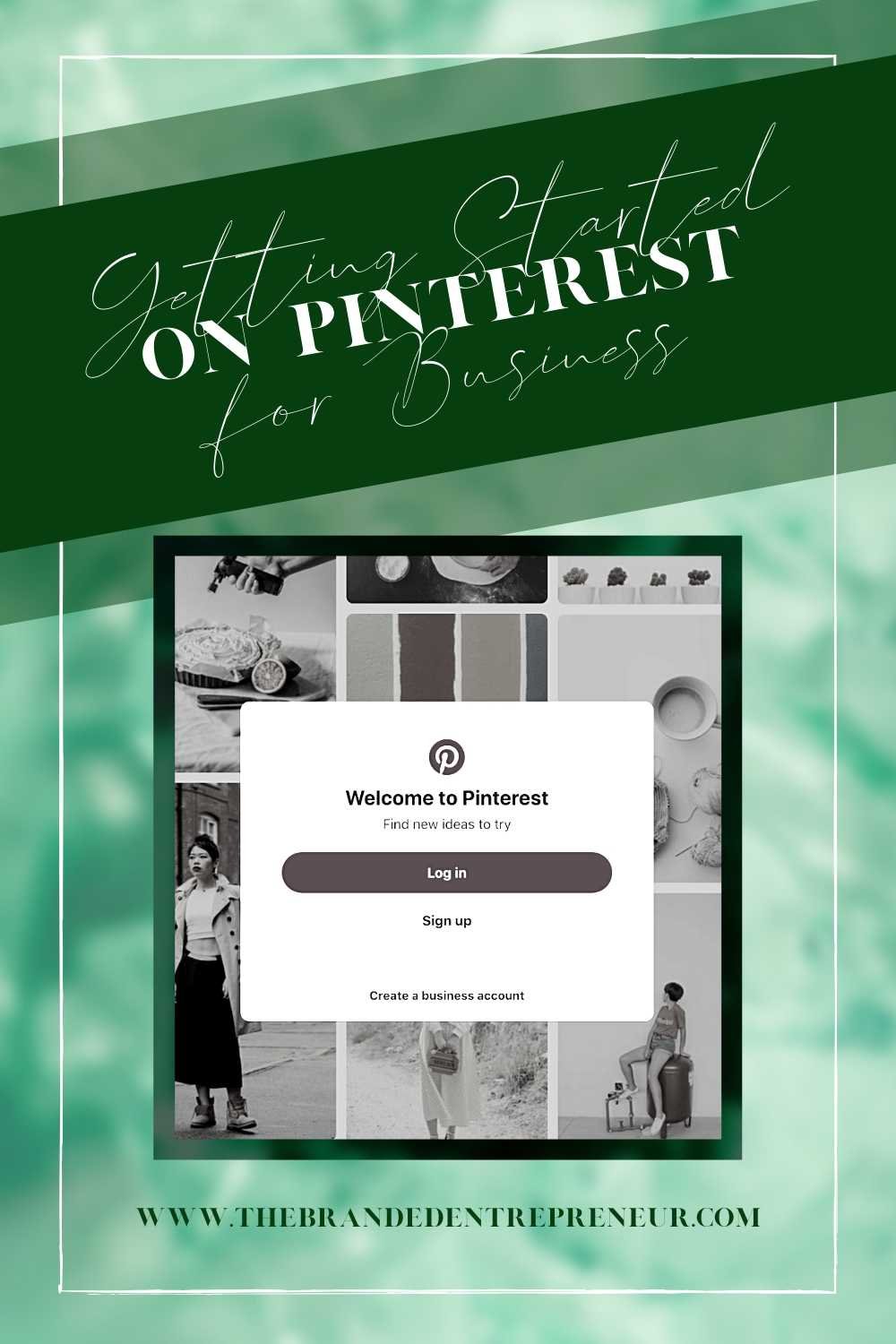
Pinterest is an INVALUABLE tool for your business. Seriously.
If you’re not already there, you should be.
Just a couple stats, because, ya know, me just saying that might not be convincing enough…
- Pinterest has about 335 million active users per month.
- With a US target market, Pinterest reaches approx 83% of women aged 25-54.
- The life of a pin is STUPIDLY longer than other social media platforms – about 1600x as long. Yeah. You read that right.
- Pinterest maintains a focus on POSITIVITY, and 9/10 users agree that this focus is effective.
- SEE MORE COOL STATS HERE
And these are just a few highlights – Pinterest also reaches about 40% of US dads, which is a new addition to the platform’s growth since going public in April 2019.
Why does all this matter?
Because basically, if your’e not using pinterest, you’re missing out on opportunities to bring traffic to your offers! So – how do you know whether your business is well-suited for Pinterest? Some easy indicators are:
- You target Women (not like in a creepy way, I mean your Ideal Client – and if you don’t know what that is, GO HERE)
- You have an online store
- You have a brand that uses trend based marketing
- You use influencer marketing
- Your website has a blog, or other regularly posted content to draw traffic to (read as: you use the internet)
- You like selling things
Okay so that last one is like half a joke, but you get my point, right? You’re, for obvious reasons, going to have the best luck with this platform if you’re targeting an audience of primarily women, but the number of men on Pinterest is growing, and doesn’t look like it’s going to stop any time soon… (Though the platform is approx 71% women at the moment, 40% of new 2020 sign ups are men!)
Getting Started on Pinterest for Business
So – you’re convinced now, right? *looks at you for confirmation*
Good.
That means it’s time to get started!! I promise, it’s super easy, and you’ll be ready to get started in less than an hour! (Bonkers, huh?)
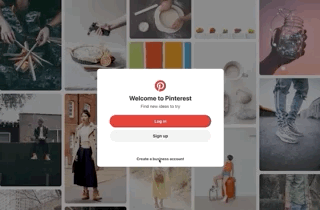
Creating an Account
First of all: If you already have an account, you’re going to want to do this on an incognito browser, or while logged out. We want Pinterest to let you create a new account, not base your login on the account you already have!
So, head over to www.pinterest.com, and get yourself started with the magical “Create a Business Account” button.
Enter your BUSINESS email address (make sure this isn’t already in use on another Pinterest account!!) and make sure to take note of your password. (If you aren’t using a password manager, I GREATLY suggest Dashlane, it’s what I use!!)
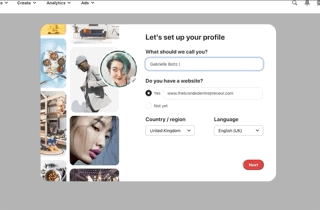
Naming Your Account
Make sure you get your KEYWORDS in your name. So – you’re a photographer? Get your niche and “photographer/photography” in your name. Provide health solutions? Same dealio.
Example: Gabrielle Boltz | Business Branding Strategy
I am Gabrielle Boltz, and I provide brand strategy to business owners… so, not only does that get the keyword ‘Business’ and ‘Branding’ and ‘Strategy’ in there, it also encorporates the LONG TAIL keyword (any keyword longer than one word) ‘Business Branding Strategy’ which I want people to be able to find me with.
Making sense?

Selecting your Category
Your category helps tell Pinterest where your pins should show up. AKA, it’s super important. Please please please avoid using “other” if at all possible, try to make yourself fit into one of the preset categories.
This will help with the visibility of your pins on category boards. Really. I promise.
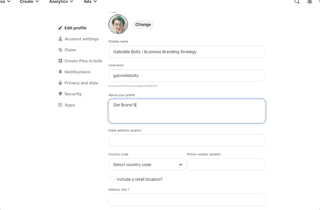
Profile Description Settings
CONGRATS, you’re on Pinterest!!
I told you set up would be easy.
There are a few things left though – the most important of which, being your account description! So navigate to your profile settings, and we’ll get that all taken care of for you.
Basically, we want this to also be full of your keywords, while giving your readers an ideal of how you help them. So – for me? I help business owners implement branding strategy that helps their brand grow. So, in my description… I say that!
I also link to my Ideal Client Avatar Worksheet, because literally everyone needs to have a base for their branding before they can start building solid design content.
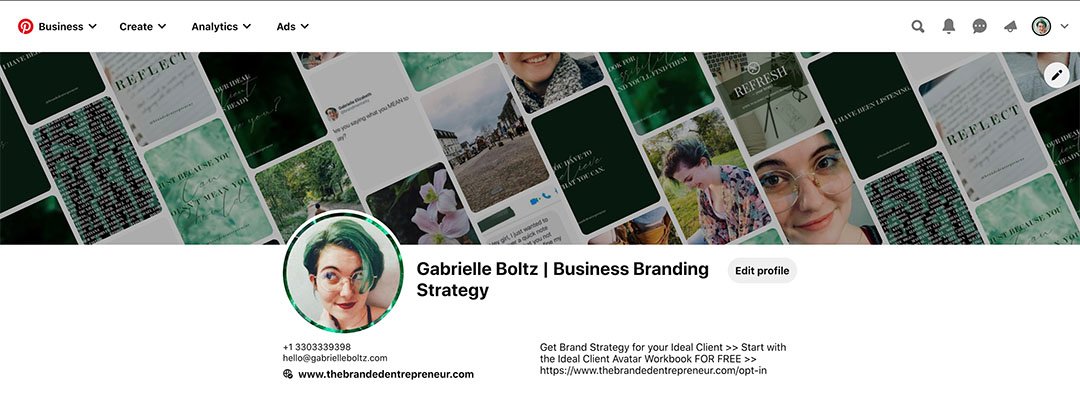
AND: You’re Ready to PIN!
So, your set up steps are done! how easy was that?? It’s time for you to start putting your new account to use, creating boards, creating pins, claiming your domain, claiming your instagram account, and otherwise starting to kick ass.
Keep an eye out for further trainings on this topic – OR, for the FULL TRAINING VIDEO, join us in the Strategic Female Entrepreneurs on Facebook®!
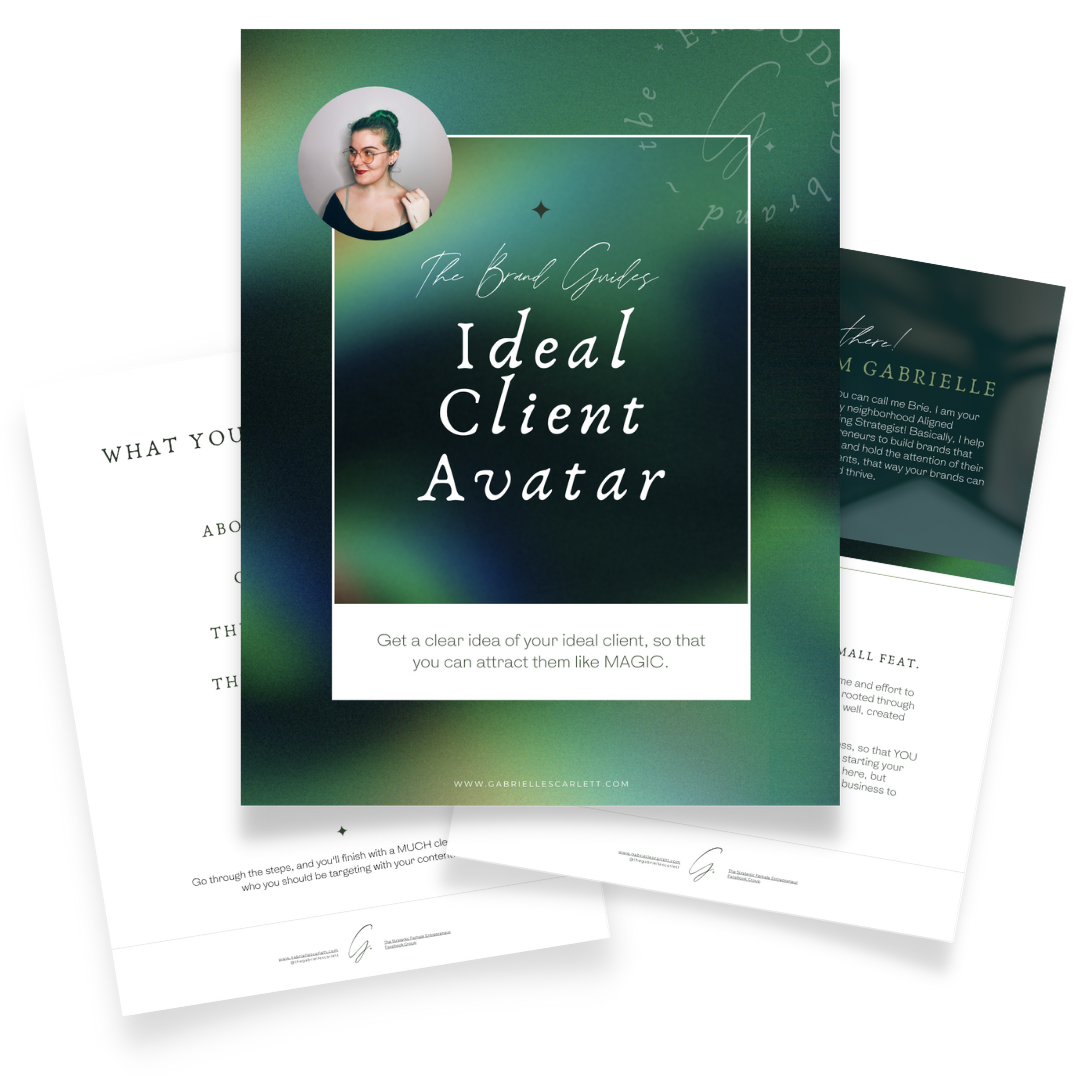

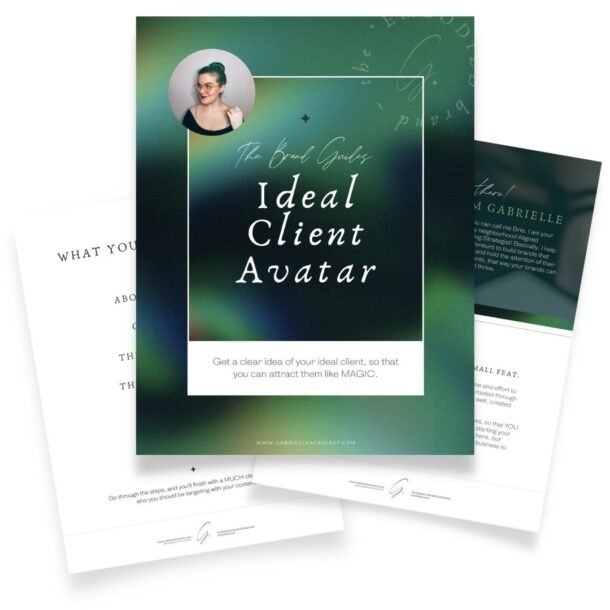
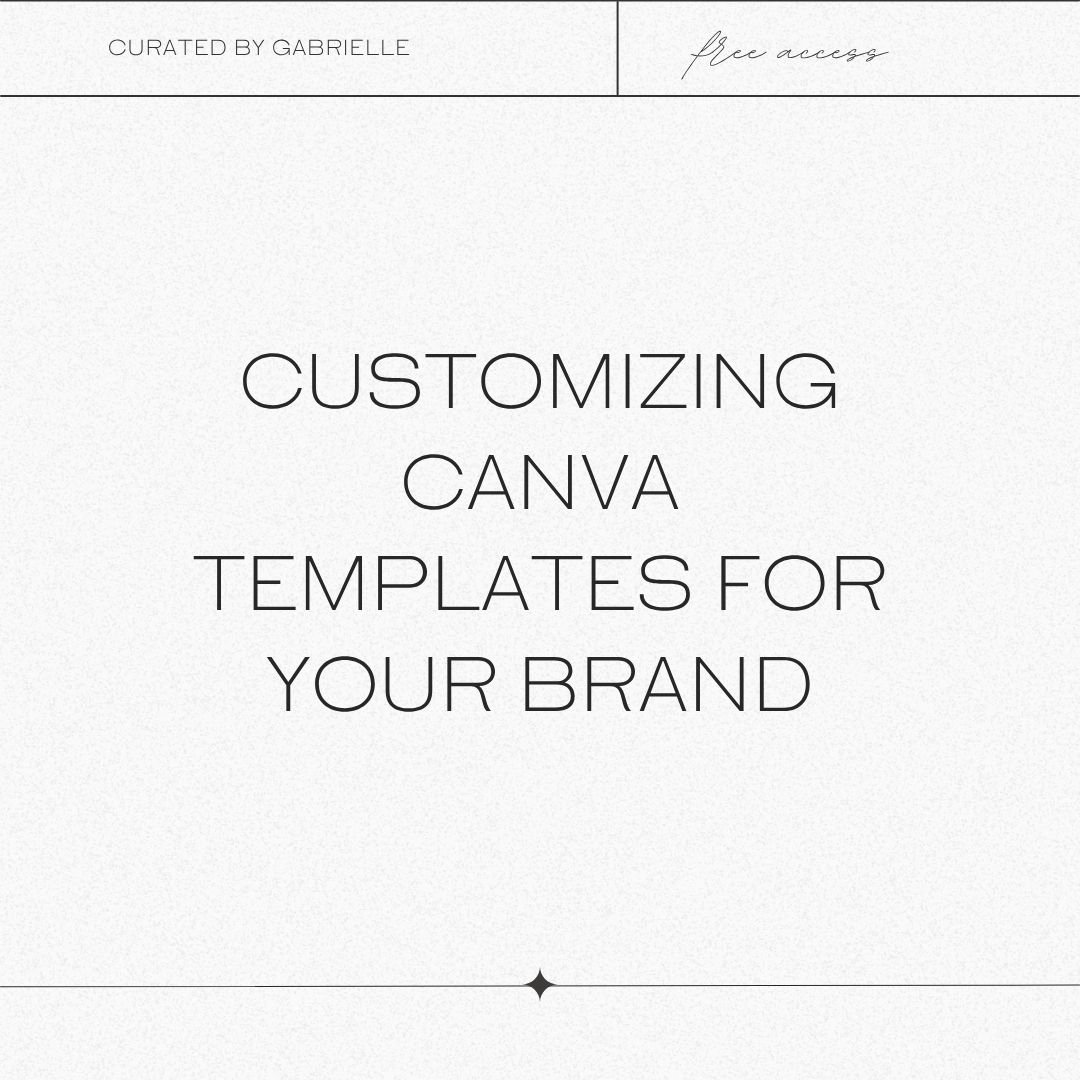
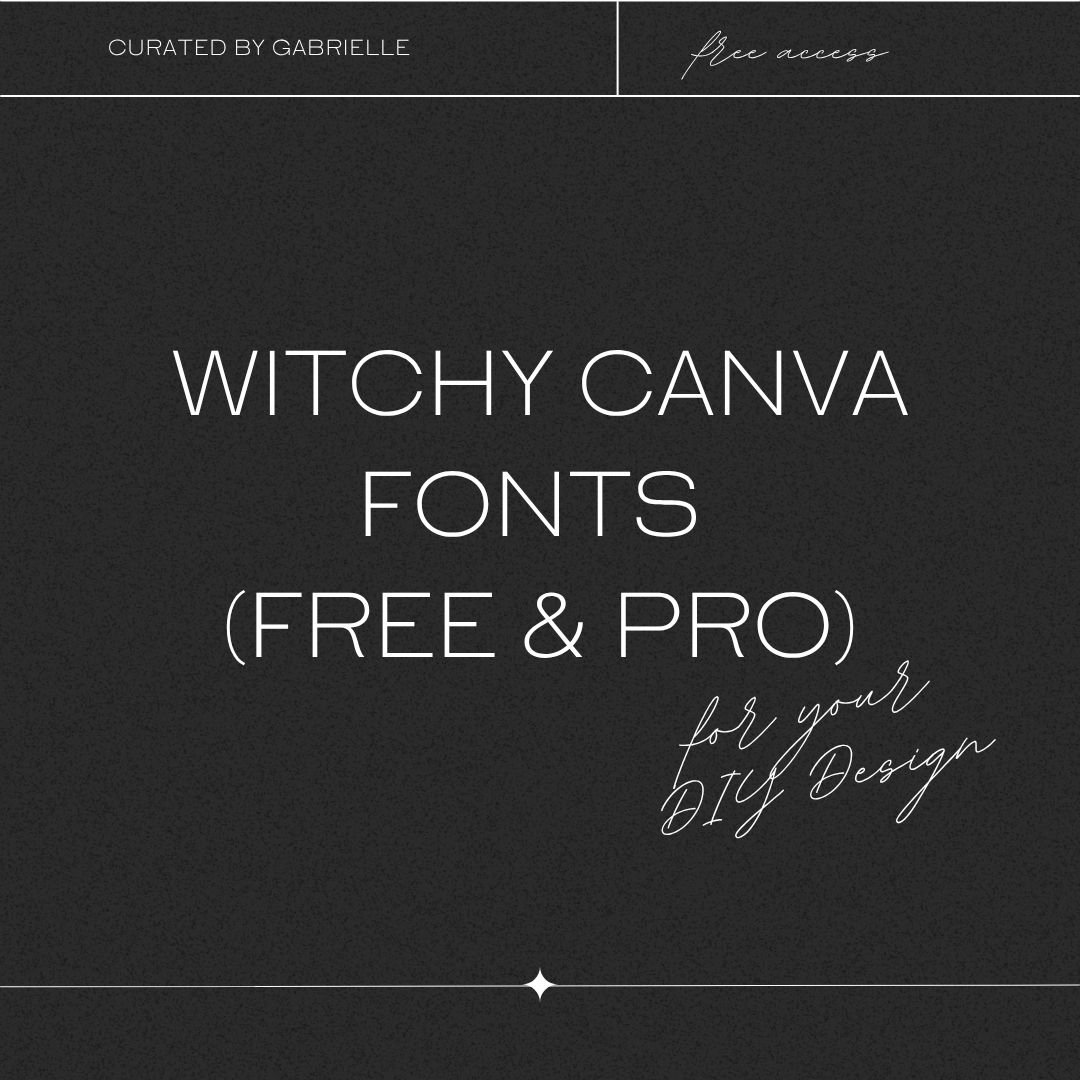
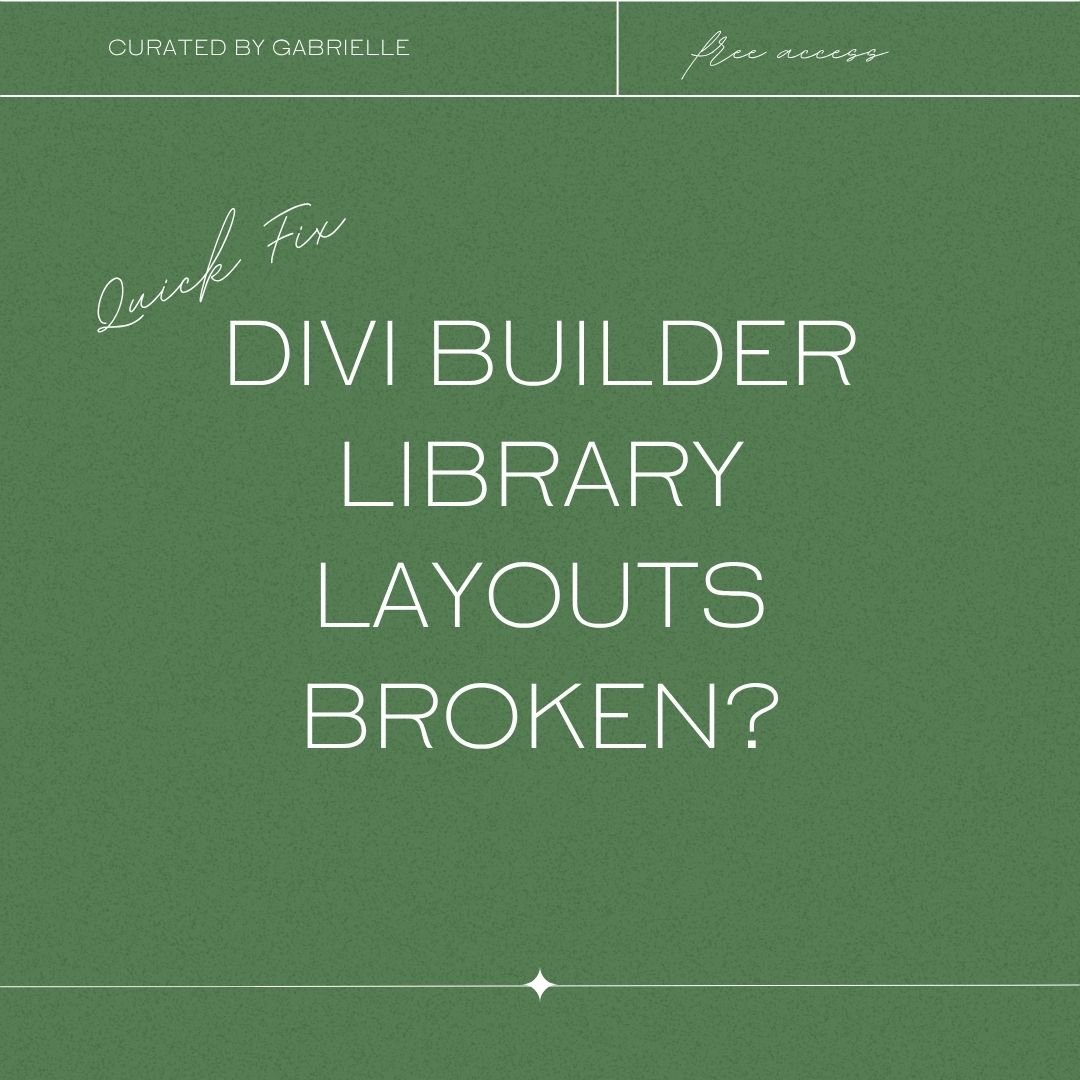







0 Comments