
DIY E-Commerce
There are a lot of tools out there to integrate e-commerce into your website, or to host a site that is purely based around sales of your products.
My personal favourite, is Woocommerce paired with WordPress and Divi, by Elegant Themes. Unlike with tools like Shopify, or Squarespace (which does offer e-commerce integrations) you have full control of the look and feel of your site on both desktop and mobile with WordPress.org integrations. In short: it’s bangin.
But while it may seem straightforward to install Woocommerce on your own (and it can be, if you’re adept at wading through online tutorials) e-commerce, much like your website at large, is like an iceberg. There is a LOT going on beneath the surface that needs to be accounted for if you want your customer experience to be seamless.
Things to REMEMBER
What tends to be forgotten when it comes to e-commerce builds?
- Customer login. When you integrate e-commerce into your site, you need to have a seamless customer login system in place. This means, customers being able to login on the front-end, without going to your wordpress login to get onto the site. That means building login pages, forgotten-password pages, and using the Woocommerce short code for account information so that customers can get to their order history and downloadable products.
- Shipping zones. If you’re shipping a physical product, you need to make sure you designate your shipping zones, and shipping prices. If you plan on shipping internationally, this is even more important, because when you choose to include shipping prices in the cost of your products, you need to account for international shipping along with that!
- Download limits. Will you be limiting the number of downloads your customers get on your products? Do you have the links to the downloads protected, so that the link can’t be shared with others once someone has purchased?
- Email system integration. We all know the power of email lists – but because of GDPR, it’s important to make sure that you have the appropriate check boxes integrated so that your customers are added to your email list with their permission, instead of willy-nilly just being dumped into the list when they make their purchase.
- Confirmation emails. There are customizations that can be (and should be) made to your customer confirmation emails, so that you’re not sending super bland emails out when clients make an order!
- E-commerce related troubleshooting. When you’re integrating e-commerce into your site, if it’s a particularly complex installation of WordPress, then you might run into plugin conflicts. This is common, and sometimes means finding alternate plugins to use for specific features. But… in order to identify these, you have to go through the process of troubleshooting to determine which plugins are conflicting with each other, and how you can solve the problem. Without a background in developing WordPress sites (or sites in general) this can be a super frustrating process!
So – when you’re integrating e-commerce into your site, make sure you take these elements that happen underneath into account! And of course, if you need help… I’m here to make things simpler.
If needed, I’ll step in, and simplify your process. Feel free to reach out to learn more!
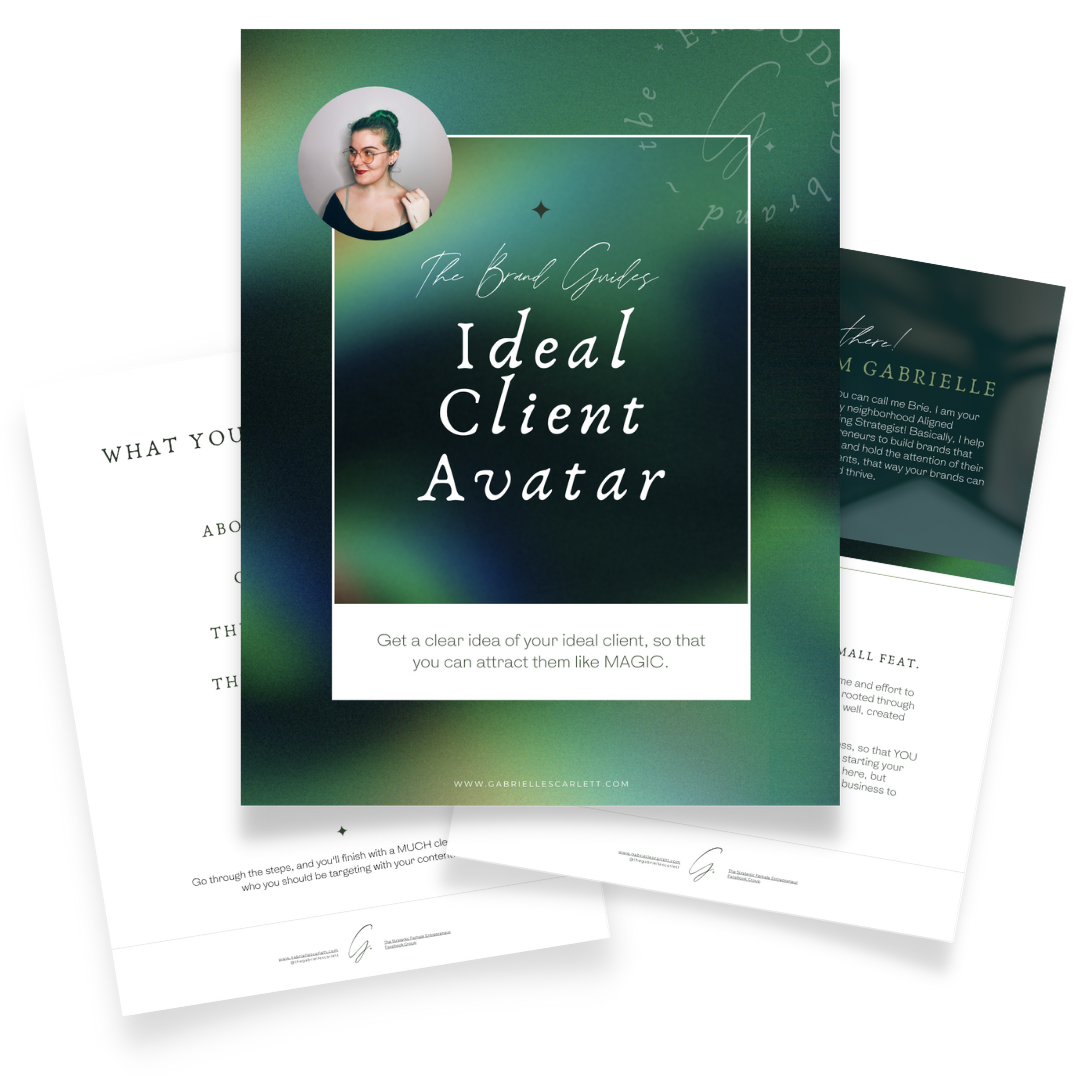

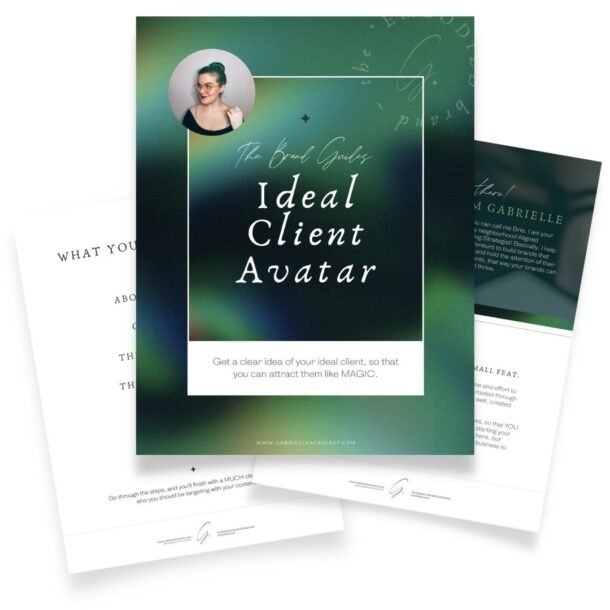


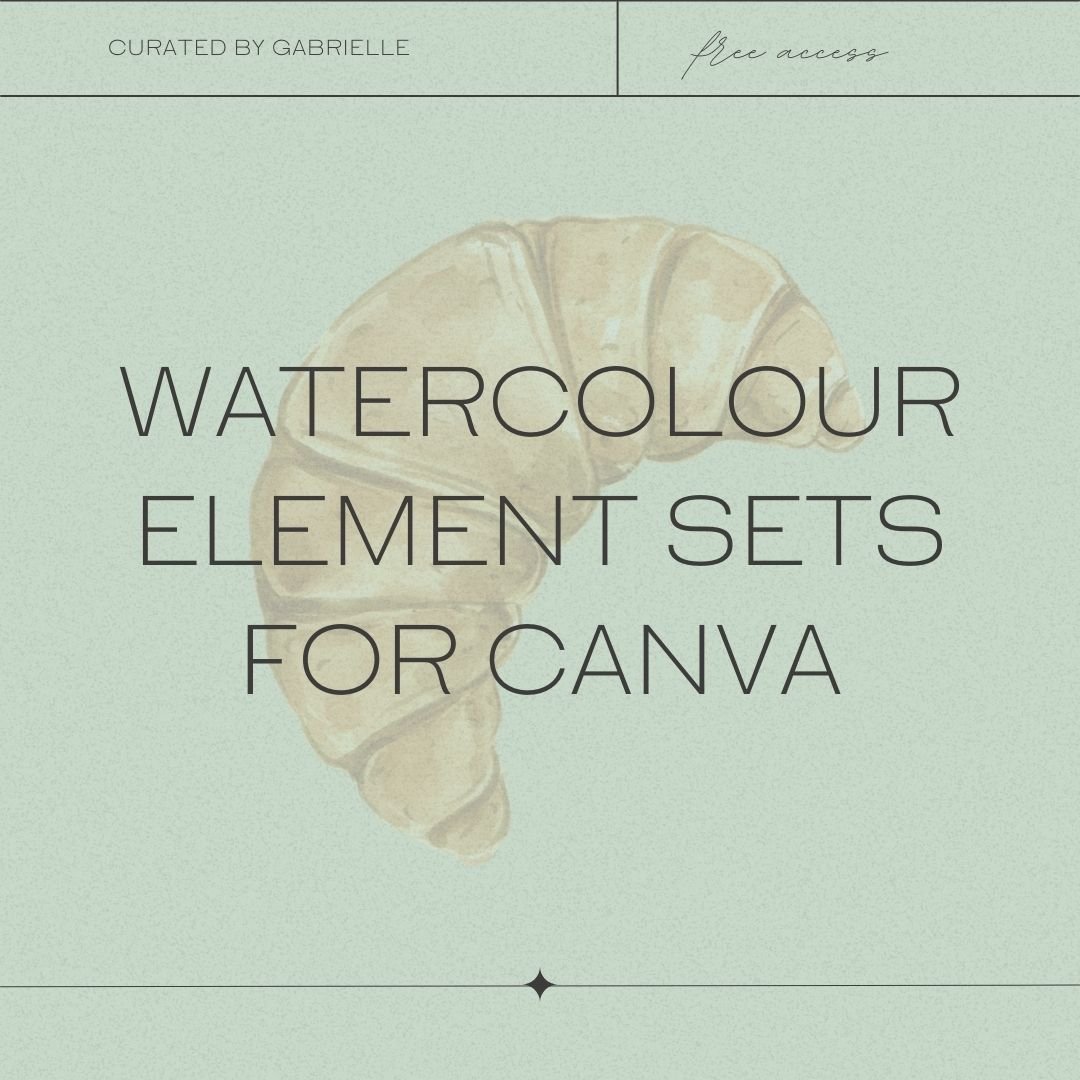







0 Comments