Using Divi Builder Makes Life a TON Easier On WordPress
I love using Divi Builder (by Elegant Themes) because frankly, it saves me (and my clients) hours upon hours of design time. They’re getting closer and closer to the full launch of Divi Version 5.0, but if you’re like me, most of the sites you work on (or your personal site!) are still on Divi 4.0 because of compatibility, plugin use, ease, or the sheer time it’ll take to learn the new Divi 5.0 tools.
And if you are… you might run into the fun little issue where your Divi Library Layouts suddenly show up blank!
Divi Builder Library Layouts Blank
I’ve had this happen NUMEROUS times, and honestly? I can’t track a specific reason that it happens. Sometimes it’s after updates, sometimes it’s not… sometimes it’s after changes, sometimes it’s not. Sometimes, it’s after transferring a site – but again, sometimes it’s not.
Fixing Divi Builder Library Layouts
Thankfully, the fix I’ve found? It’s SUPER QUICK.
- Head over to Settings > Permalinks in your left-hand WordPress sidebar, and do one of the standard troubleshooting steps for WordPress.
- Change NOTHING, scroll to “Save,” and click it.
- Let the page reload, and then click it again. (Still without changing anything)
Once you’ve done that, head back to your Divi > Library section, open up the library layout you wanted to edit… and watch it load in just fine.
Being completely honest with you, I have no idea why this works. Most of the time, I DO know why a specific troubleshooting step fixes something on a Divi Builder website, but this one? It remains a mystery.
If this doesn’t work…
If this step doesn’t work, then you might be looking at something more like a plugin conflict, and I’d recommend going through your usual troubleshooting steps to identify and handle that conflict. But again being very honest with you, I’ve never actually seen this error as a result of a plugin conflict. It’s always been sorted out by saving my permalink settings, and going back where I was.
So, try this first, before you get into a ton of major troubleshooting that takes up time! Hope it helps!
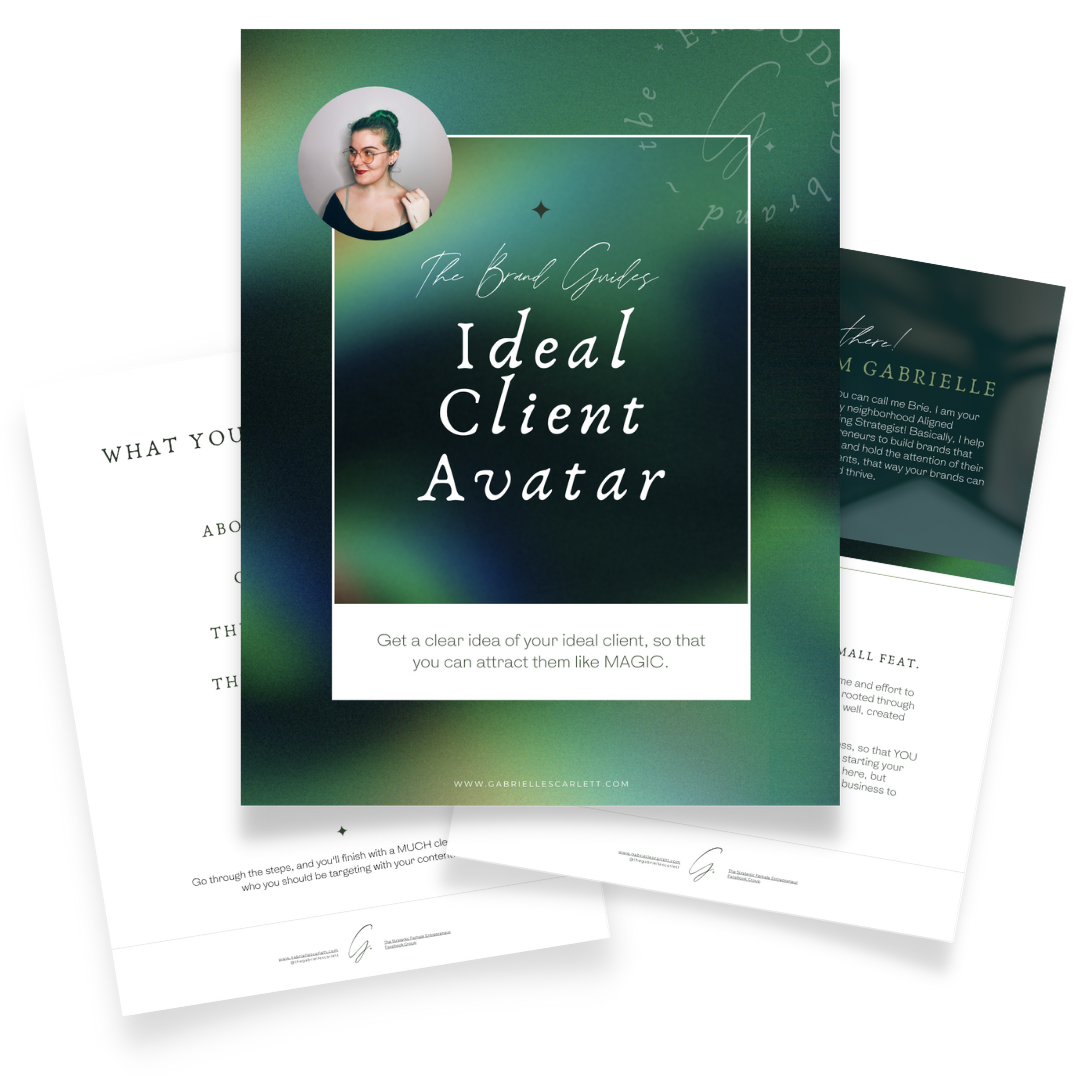
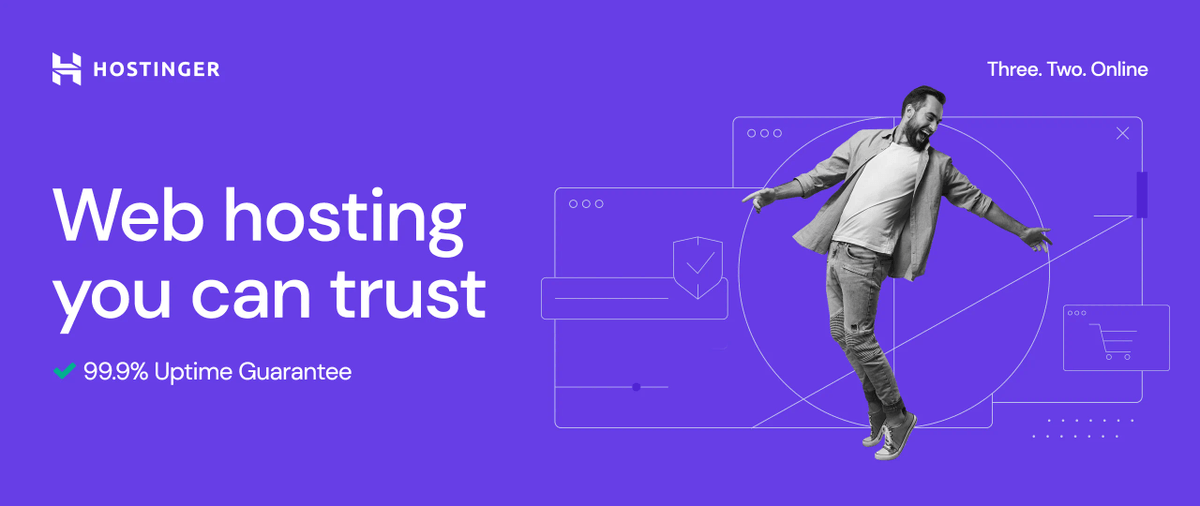

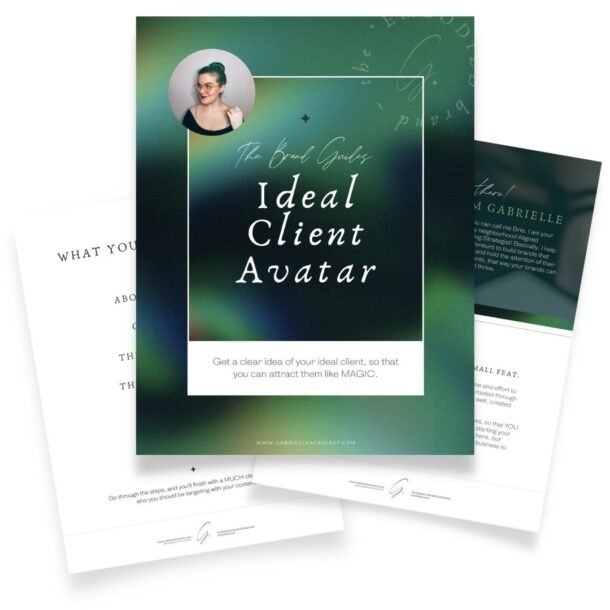










0 Comments