Canva is NOT the Enemy
Okay so I have to admit something. Years and years and YEARS ago… I thought Canva was the enemy. Now we all know the REAL enemy is generative AI, but that’s a story for another day. I thought that if I didn’t build all of my client content in Adobe suite products, that I wasn’t a REAL designer. It made me a fraud. And I wasn’t really into the idea of feeling that way, so I stuck with using all of my Adobe programs, and didn’t give much thought to what I could build in Canva.
But I couldn’t be happier that I saw the light, and I’m going to walk you through a million and one reasons that’s the case today, because oh man, am I grateful for Canva!! I do have to give the caveat, I would never use it for something like creating a logo (that’s a job for Adobe Illustrator, or Affinity). Mostly, because unless you’re restricting yourself to basic shapes and the free fonts available on the platform, you don’t OWN the graphics in the Canva library, they’re owned by the original creator. So you can’t trademark logos with Canva elements in them, without breaking copyright law. But for things like social media templates? Canva is the OBVIOUS winner.

Canva makes client management of content post-delivery EASY
At the end of the day, I’m all about anything that makes my clients’ lives easier once I’ve given them their package. And before I started using Canva, there was no easy way for me to deliver things like “editable social media templates” for example. I would have to request that my clients gave me topics for finished posts, and then I designed EVERY individual post for them, for a period of time.
And for some clients, that was necessary. Sometimes templates don’t suit a project. But 99% of the time, it’s actually about a billion times easier to create a set of templates for your client than it is to create the finished designs. It means that they have a starting point for their own content, there’s no way to end up in constant loops of changing things again and again because someone wanted to shift the way the text was sized on an Instagram post… I could go on and on about this, can you tell?
When content is delivered to clients with Canva, you can empower your clients to do things like filling in the details on their freebie PDF, while you provide them with pages that are laid out and easy to use. No more pulling client content from a Google doc into Adobe InDesign, and delivering completely uneditable PDFs.

Canva’s library of assets simplifies processes
Depending on the project, there are cases where I will indeed use the library of assets available in Canva – because honestly, the library is pretty great. I personally contribute to it, which you may already know – you can find my library of assets here. I would love to see how you use mine in your own designs! But anyway, that’s not the point.
The point is, with the number of high quality assets they have available, you don’t have to worry about fishing through pexels, or pixabay, or downloading that one free icon pack AGAIN, because you forgot where you saved it last time. The assets are right there, either free, or included in your membership. Again, you can’t use them for things like creating a logo – and honestly, best practice is still to create all of the elements used in client content like pdf guides etc. I do include illustration sets in certain branding packages – but even THAT gives Canva a leg up over using exclusively the Adobe suite!

Providing clients with recolourable svgs speeds up exports
When it comes to providing clients with illustrated assets after they’ve received a branding package, I used to be in the super fun corner of exporting every illustration I provided in a pack (could be up to 50 illustrations or more) in every colour in a client’s palette (could be 8 colours). Which from an export standpoint is fine because Illustrator has some great tools for that.
But on the client side, I got a lot of feedback about the exports being “thorough but overwhelming”. Because they didn’t know how to use them, they didn’t want to sort through potentially 450 elements in their package, and it was just… a lot.
When you’re creating assets for clients to use on their own in Canva, you can actually export the designs themselves as svg formats, which can be uploaded to Canva. As long as your content is vectorized in Illustrator, you no longer have to worry about providing pngs – I mean, it’s still best practice, and I’d recommend including them – you can provide a folder of svg format illustrations. Your client can upload them into Canva, and as long as the svg contains less than 5 colours, they will be fully recolourable in Canva on your client’s end!
This means they can have ONE copy of an element, upload it to Canva, and then recolour it to any of their brand colours if they’re, for example, updating a PDF for a new offering they’re putting out, or updating the menu of their salon services. Custom illustrations from you… in a user-friendly format!!

Looking for Canva templates for your business?
If I haven’t convinced you to use Canva in your design business, I’m aware it might be because you’re not a designer, you’re another business owner, and you’re LOOKING for Canva templates for your business! If you are… we should chat. I would love to create a custom, branded set of templates for you to use to create your online social content, or point you to premade templates that would work for your purposes.
Pin me for later!



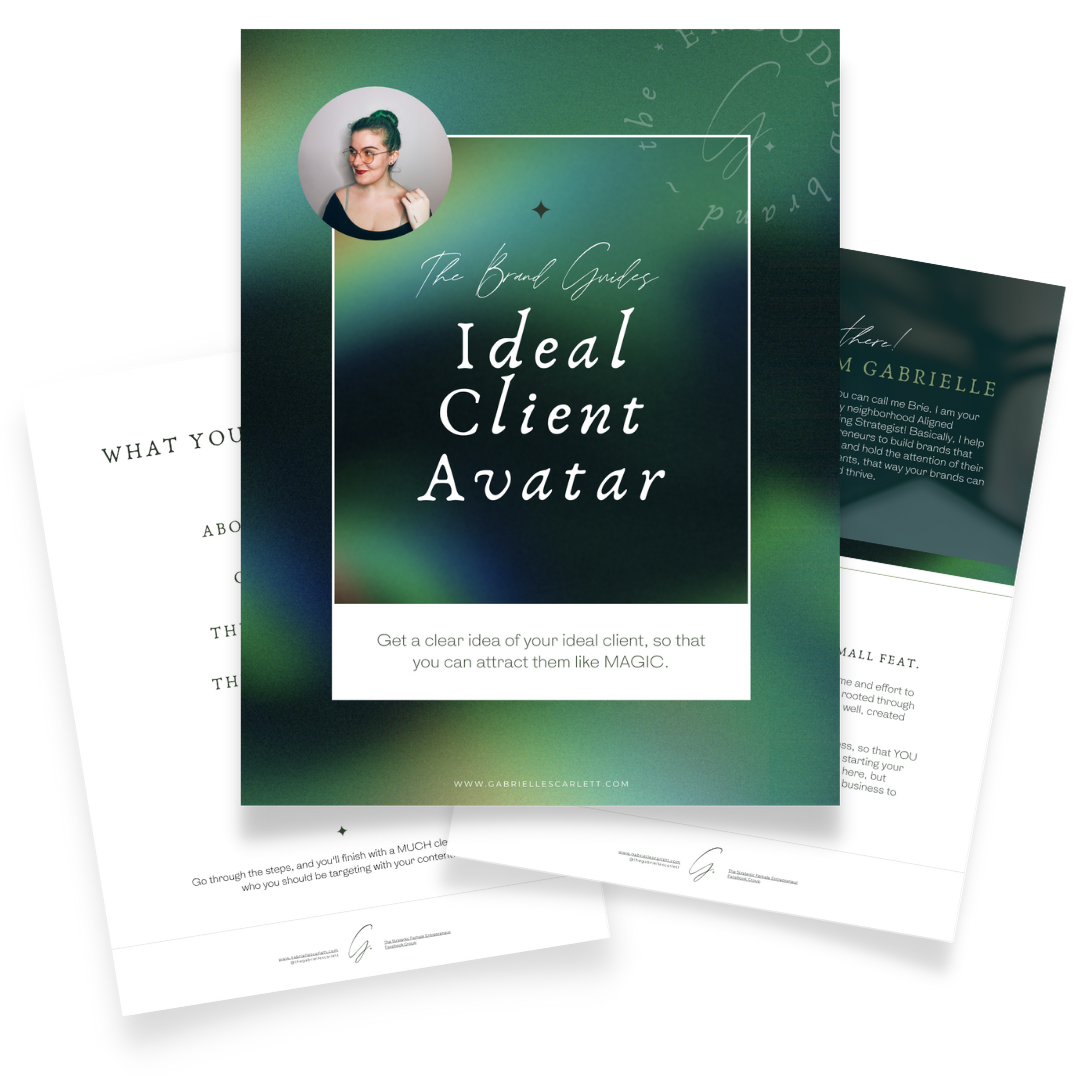

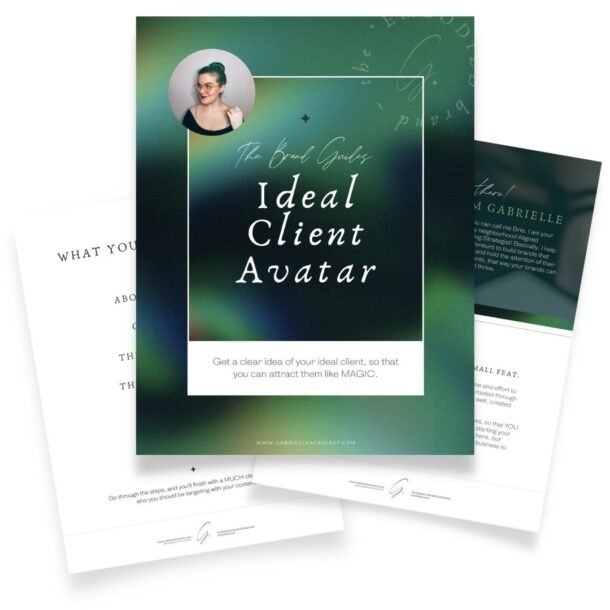










0 Comments