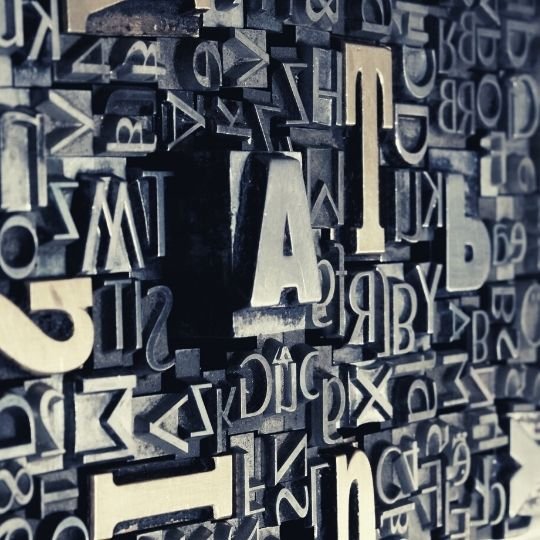
Adding a custom font (Windows 10)
Right click the start icon at the bottom left, and click Settings.
In the search bar where it says ‘Find a setting’, type font settings and select the first option.
This should take you to a settings page with Fonts at the top. You’ll see a dotted area that says Drag and drop to install. Drop your font file (.otf) into this dotted section.
That’s it! You should now be able to see the new font underneath Available fonts and it’ll be ready to use.
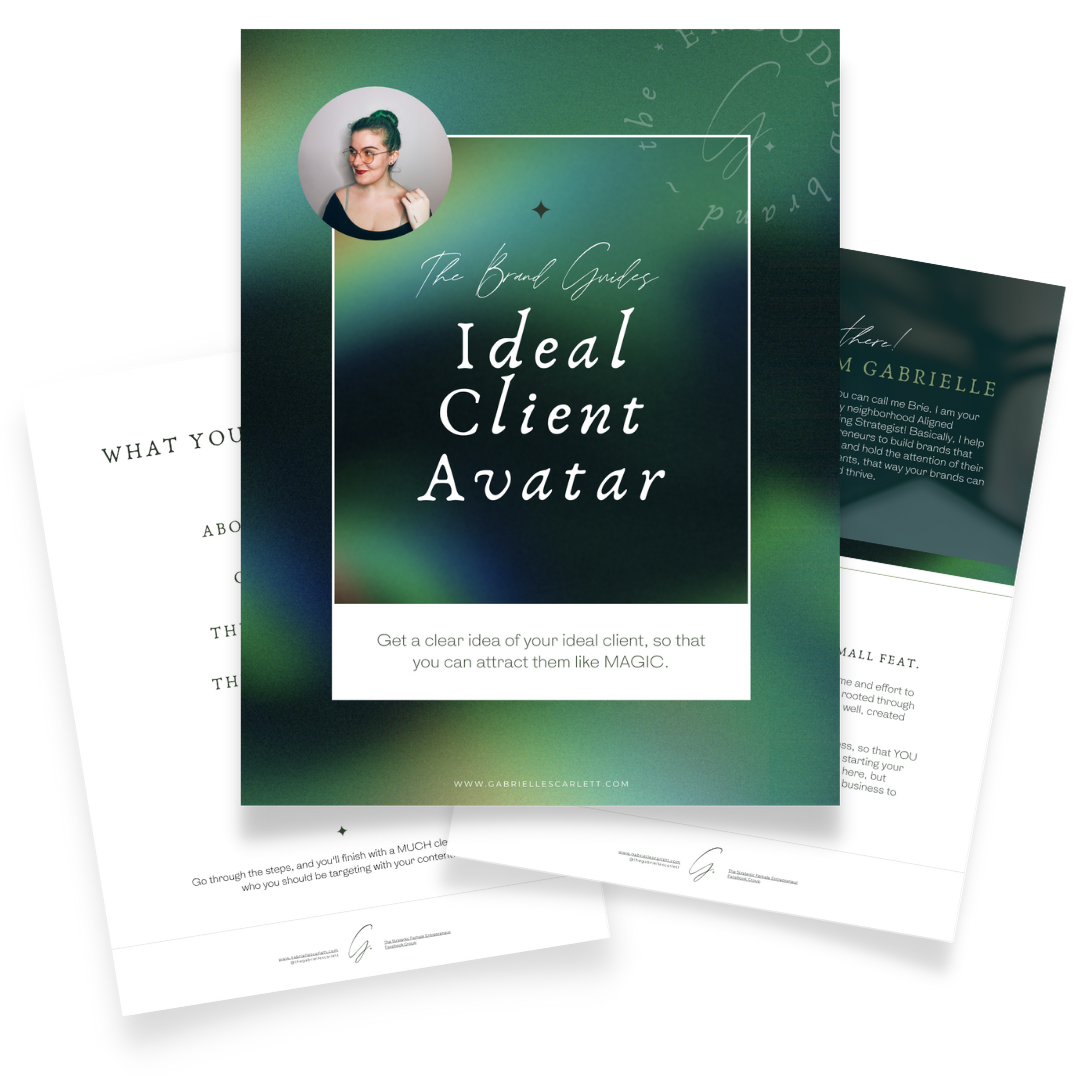


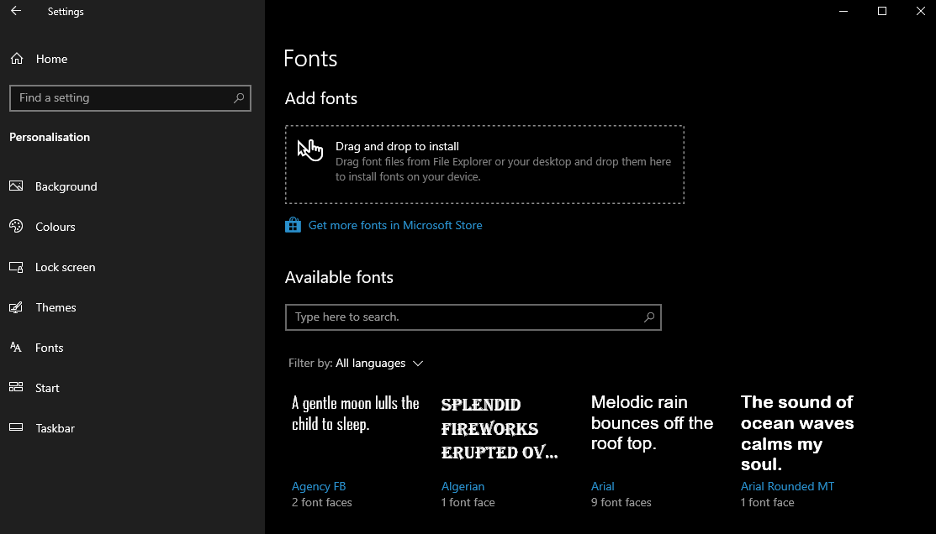

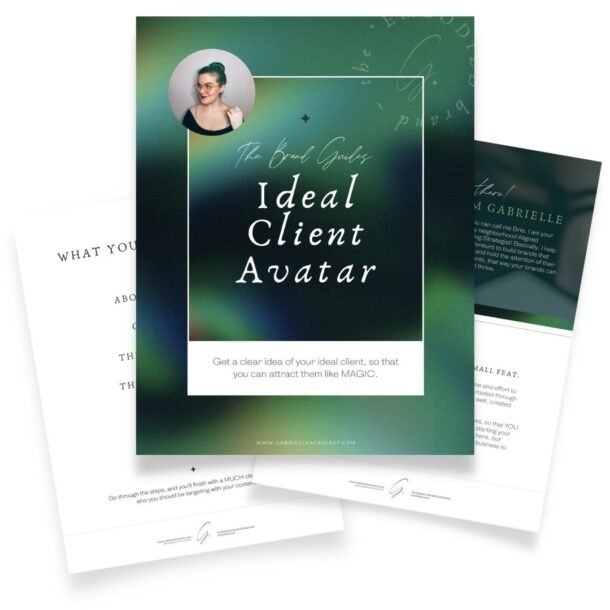










0 Comments